Hello Friends, if you are searching for Nokia 32TAHDN Stuck On logo in this hang on logo problem, when we turn on the TV only showing logo and nothing else, first we will check the model number and serial number It is a normal problem We will use software to resolve this issue and provide you with instructions on how to resolve the restart issue on your 32TAHDN.
How can the hang-on logo on a Nokia TV be fixed?
Nokia 32TAHDN Software download
Nokia 32TAHDN Stuck on logo
Nokia 32TAHDN Hang on logo
Nokia 32TAHDN Restart problem
55CAUHDN stuck on logo
Now we will copy the original to a pendrive. If you do not have it, please contact me, and I will provide it to you. Then format the USB and plug it into the port, turn it on, and the software update will begin. Do not turn off the update. I will include some model numbers and update photos.
Nokia TV (32-bit) Software download
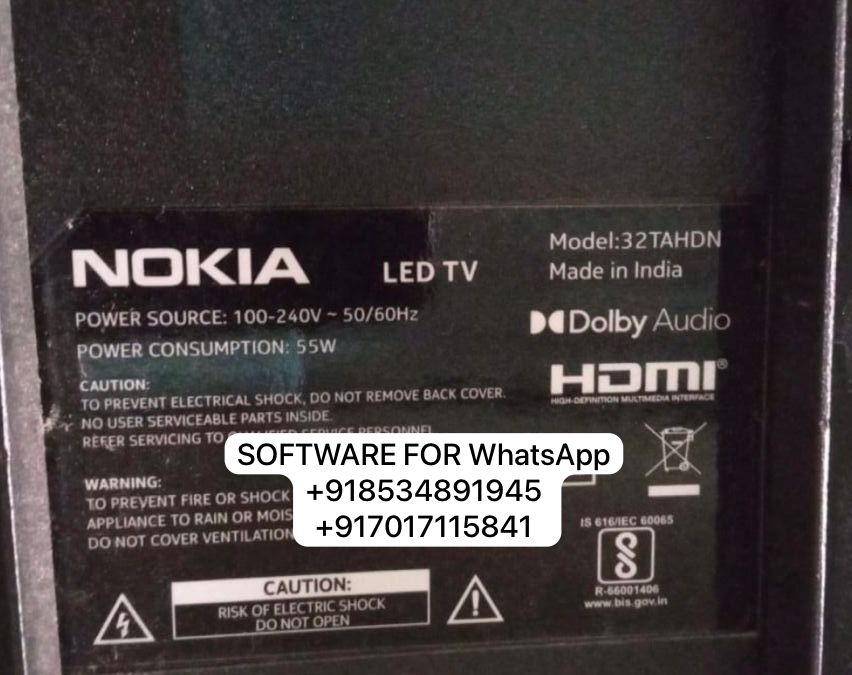
Now we will install software in my tv When the update is finished, it will show the updated software. Wait some time, then turn off, remove pendrive and turn on Your problem will be fixed. You can watch your family without any problem.
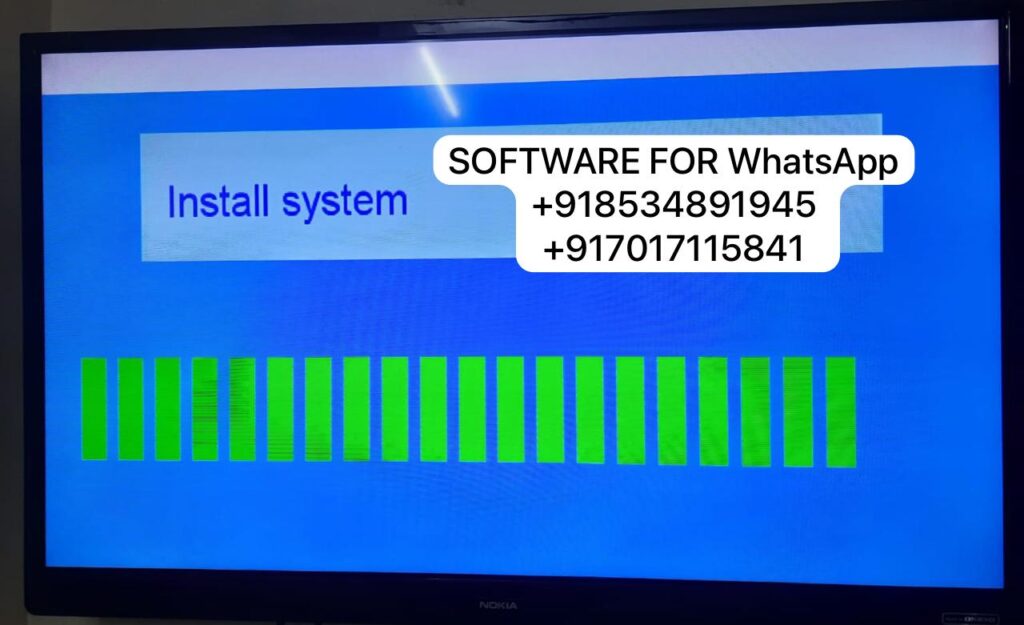
When Nokia TV software update starts, it shows the installed system and the installed kernel. It is the best, but sometimes hangs on logo problems and has some application problems. If you want Nokia software, then contact me. I will provide you data and also step-by-step guide you.
Nokia tv Features
Model number: 32TAHDN, 43TAFHDN, 50TAUHDN, 55TAUHDN, 65TAUHDN
Problem: update problem
Storage: 1/8
Support: Youtube
Software mode: USB
Important update : Never install wrong software in your system; always install original update if you update wrong file, then your will not even start wanting to change motherboard, and it will be costly Always install good in your.
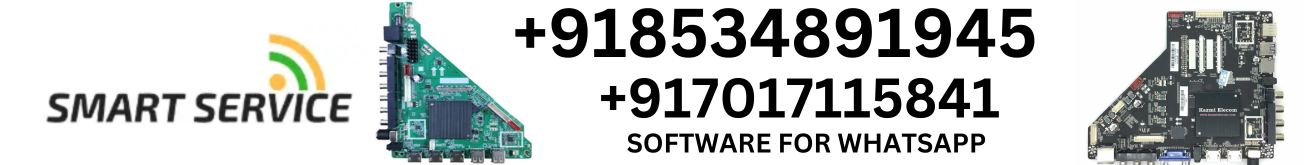 Stuck on logo
Stuck on logo